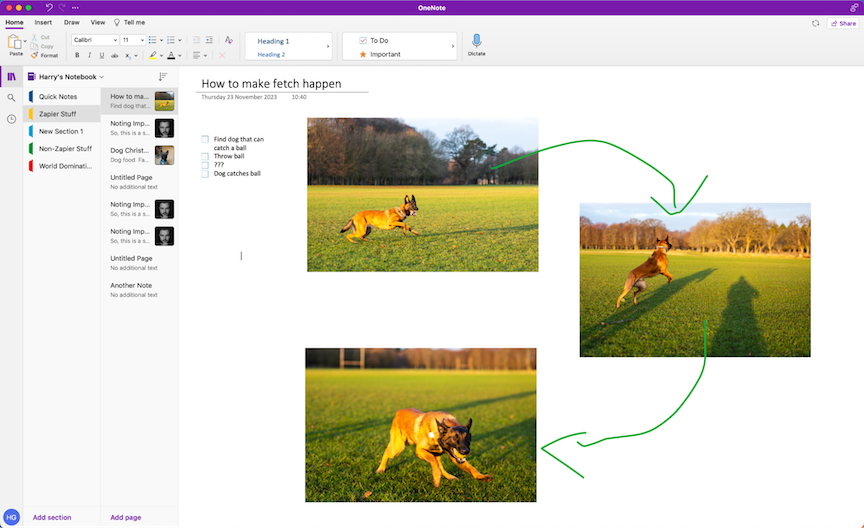With the rise of digitalization, note-taking apps have become essential tools for students and professionals alike. These apps not only help in organizing information but also make it easy to access and share notes across various devices. In this article, we will explore some of the best note-taking apps that are perfect for students and professionals.
Evernote
Evernote is one of the most popular note-taking apps available today. It allows users to capture, organize, and share notes in a variety of formats, including text, images, and audio. One of the key features of Evernote is its powerful search functionality, which makes it easy to find specific notes quickly. Additionally, Evernote can sync across multiple devices, making it easy to access notes on the go.
OneNote
Microsoft’s OneNote is another excellent note-taking app that is perfect for students and professionals. OneNote allows users to create notebooks, sections, and pages to organize their notes in a hierarchical structure. It also offers features like tagging, highlighting, and inserting files, making it easy to create comprehensive and well-structured notes. Furthermore, OneNote seamlessly integrates with other Microsoft products like Outlook and Word, enhancing productivity.
Google Keep
Google Keep is a simple yet effective note-taking app that is perfect for those who prefer a minimalist approach. With Google Keep, users can easily create notes, lists, and reminders, and access them across all their devices. One of the standout features of Google Keep is its collaboration capabilities, allowing users to share and edit notes with others in real-time. Additionally, Google Keep integrates seamlessly with other Google products like Drive and Docs, making it a versatile tool for both students and professionals.
Apple Notes
For Mac and iPhone users, Apple Notes is a great built-in note-taking app that offers a seamless experience across all Apple devices. Apple Notes allows users to create text notes, checklists, sketches, and attachments, making it easy to capture information in various formats. The app also offers organization tools like folders and tags, making it easy to keep notes well-structured. With features like iCloud syncing and collaboration, Apple Notes is a reliable choice for students and professionals in the Apple ecosystem.
Todoist
While Todoist is primarily known as a task management app, it also offers robust note-taking capabilities that make it a great choice for students and professionals. Todoist allows users to create project-based notes, set reminders, and attach files to keep all relevant information in one place. With features like labels, filters, and priority levels, Todoist helps users stay organized and focused on their tasks. Additionally, Todoist seamlessly integrates with popular apps like Google Calendar and Slack, making it a versatile tool for productivity.
Conclusion
Choosing the right note-taking app is crucial for students and professionals looking to stay organized and productive. With the apps mentioned in this article, users can find the perfect tool to capture, organize, and share their notes efficiently. Whether you prefer a feature-rich app like Evernote or a minimalist option like Google Keep, there is a note-taking app out there to suit your needs. Try out a few of these apps and see which one works best for you!